Business
Crypto Currencies: Digging into the Mines
Published
5 years agoon
By
Daniel C.
Cryptocurrency Mining caused a new Gold Rush
Crypto Currencies: Digging into the Mines – In the past decade, cryptocurrencies have been the talk of the internet and they have attracted even the attention of traditional monetary institutions and governments. However, many people still don’t understand what cryptocurrency is or what Mining Crypto Currencies mean. In this article, we are going to discuss cryptocurrencies in the simplest possible way and shed some light on what this concept is.
What is Cryptocurrency – Digging into the Mines
Cryptocurrency is a digital asset that can be used as a medium of exchange over the internet. Cryptocurrencies can be mined digitally by solving complex computational math problems. You can think of it as digital money which uses crypto-graphical functions to conduct transactions. Cryptocurrency cannot be touched but can be exchanged for traditional paper and coin currency that we are used to.
The engine that powers this technology is called Blockchain. Even though the first cryptocurrency was developed in 2009, blockchain technology has been around for over 20 years. However, cryptocurrency is the most successful practical implementation of this technology.
To Read More REGISTER for FREE to view the whole article or LOGIN if you have already an account
1 Comment
You must be logged in to post a comment Login
Leave a Reply
Cancel reply
Leave a Reply
You must be logged in to post a comment.
This site uses Akismet to reduce spam. Learn how your comment data is processed.
Tech
20 BEST VPN YOU CAN TRUST IN 2021
A VPN is a useful tool for everyone surfing the web on the ground that it protects us from exposing our private information and passwords to a third party. It protects us from hacking and unlocking censored content.
Published
4 years agoon
March 11, 2021By
Al B.
20 BEST VPN you can trust in 2021 – We have tested for you the best legit VPNs. See the results further down.
What is a VPN?
A VPN (Virtual Private Network) is an app to connect your mobile or computer with a private server to access the internet. VPNs encrypt your traffic and your original IP address stays hidden. This gives you privacy from governments and other ‘ snooping eyes, it protects from hackers and use of public wifi networks.
Why do you need a VPN?
The reasons why every smartphone and computer owner needs a VPN are:
- Privacy from Governments, Internet Service Providers and other 3rd parties.
- Security from Hackers and malicious attacks, as well as secure the use of unsecured networks such as public Wifi Hotspots to avoid the theft of your passwords, banking information, and credit card details.
- Unlock content by accesing virtual geo locations thorugh your VPN. This helpful if an internet provider, company, country or government blocks certain sites at your location. E.g. you can also access more movies from Netflix USA from other countries.
- Social Media Platforms often flag access from certain countries as suspicious and might block your account.
- Internet marketers can access Google virtually in different countres where they want to do research.
A good VPN allows you to connect encypted and secured to the internet or apps by selecting one of their numerous server locations based in various countries you want to pretend that your device is located.
It gives you the option to spoof your IP address to a secure server, allowing you to stay anonymous online by tricking your mobile or laptop device into thinking it’s in another location. or even in a different country.
The function prevents internet service providers, governments, hackers from seeing what is going on and keep your privacy and your devices secured with a VPN.
DISCLAIMER: OfficialReviews.org is reader-supported. When you buy through links on our site, we may earn an affiliate commission and you don’t pay more. In contrary, sometimes you get even better deals! Learn more
Here are our VPN Test Winners:
Blazing Fast – Ultra Security & Anonymity
Get up to 77% Discount
Lightning Fast, Top Privacy & Security
Good for Social Media and Netflix
ULTRA Fast, High Security & Reliability
Good for Social Media and Netflix

AFFILIATE DISCLOSURE
Official Reviews is a professional Wiki and News Site offering tutorials and articles about useful products and good services that we are the opinion they could be useful to our readers. We may receive compensation from companies for featuring their services and products. This allows us to create helpful content and effective strategies for our readership for free. Thank you for supporting us!
Why one of the 20 Best VPN is a Must-Have?
A Virtual Private Network is a useful tool for everyone surfing the web on the ground that protects us from exposing our private information to a third party. In fact, everyone who has a smartphone, tablet or computer should have a VPN to protect the privacy, secure your device from hackers and spying eyes.
We might have been involved in reading online news or checking emails while at a coffee shop, or checking a bank account while at the restaurant. Unless we are using a private Wi-Fi network that requires a password, any information or data exposed during these online activities could be vulnerable to hackers using the same network.
Using one of the best 20 VPN is the ideal solution that keeps your data secure online. It does that by creating a data tunnel between your local network and an exit node in a different location. This location could be several miles away, making it look as if you are in a different location.
It also gives you the chance to access applications and websites that have been blocked is in some countries. For instance, if you are visiting countries like China or Iran where some social media platforms are blocked, you can easily use your VPN to access such platforms by changing your location.
In many Islamic countries such as the United Emirates, not only adult content is restricted or completely blocked but also Voice and Video call through Whatsapp. VPNs are there the solution.
VPN for Social Media Influencers and Travellers
Most travelers have experienced issues accessing certain websites abroad. Many countries are blocked to access from certain countries. I always have issues accessing the O2 UK website from the Far East and Asia. This is very annoying as I cannot use Chat to add some travel packages if I have forgotten to add them before.
Also, if you are on vacation in the UK and want to access your US Netflix content, your VPN makes that possible.

Social Media Influencers traveling in certain countries are getting often blocked on their social media accounts. With a VPN accessing from your home country can bring an easy solution.
These and other benefits of VPN make it a must-have for everyone.
Though there are several VPN services available for download, it can be difficult to find a secure VPN service. Thus, I have compiled the best 20 VPN services to choose from.

20 Best VPN Services
1. PureVPN
PureVPN protects your data, identity, and network with its effective military-grade encryption. It replaces your original IP with another IP, allowing you to freely use the internet without the fear of attack. It offers a 21-day money-back and supports Bitcoin payments. The service has 450 servers in 101 countries that allow users to surf the internet. Get PureVPN 70% off for 2 years plan for US$ 3.33 per month.
2. ExpressVPN
ExpressVPN has been in existence since 2009, with a substantial network of fast 3000+ VPN servers in 160 server locations that cover up to 94 countries. The company stated that its network is powered by Trusted Server technology built by ExpressVPN to ensure that there never any logs of users’ activities. It also offers useful kill switch features that prevent data from leaking outside its VPN tunnel whenever there is a VPN connection failure. Get ExpressVPN with additional 3 months FREE.
3. NordVPN
NordVPN is one of the most recognized VPN software in the market. It has over 550 servers in over 50 countries. It supports the simultaneous connection of up to six devices. NordVPN also offers a dedicated IP address, the ability to pay in bitcoin, a multi-year plan, and strong DNS leak protection. Their servers help users to encrypt both outgoing and incoming data, sending all traffic through Tor. NordVPN features proxy extensions for Chrome and Firefox. Get NordVPN from US$ 3.71.
4. IPVanish
IPVanish works on many devices, including Windows, Mac, iOS, and Android. The desktop version offers various features that help protect your data online. IPVanish offers advanced functionalities for online security. It has servers in 60 countries, including the US, UK, and Egypt. It runs on any computer and mobile device. Optional there is a plan with cloud storage included. Get IPVanish starting from US$ 3.75 per month.
5. TorGuard
TorGuard has servers in over 50 countries and allows users to unblock websites. It allows users to also make simultaneous connections. This allows users to run the service on all devices. It has a kill switch that protects its uses in the event of connection breakage. This is the fastest VPN and best Pro and Business Packages. TorGuard is a robust and effective VPN service. It encrypts user data to keep them away from third parties. The service supports different devices, including Apple TV, iPhone, PCs, iPad, Wii, PS3, XBOX360, among others. Buy TorGuard VPN starting from US$ 4.99 per month.
6. ProtonVPN
The Swiss company was originally designed for security for journalists and activists who were in need of military-grade privacy protection, unlike other VPNs. It is known as one of the industry leaders in this regard. It is the perfect solution for people who need the extra layer of anonymity. Optional high speed plus package with 10 Gbps. Get ProtonVPN starting from zero for 1 Device or higher packages starting from EUR 4.
7. VyprVPN
Vypr is another Switzerland-based VPN service. It offers unlimited data usage and over 200,000 IPs. It does not restrict connections by IP and supports different operating systems, including Mac, Windows, Linux, Android, and iOS. Get VyprVPN starting from US$ 2.50 per month.
8. HideIPVPN
HideIPVPN is notable for its speed, native client, and ease of use. It offers two different types of services, including a VPN and a Smart DNS service. It can unblock some sites with its Smart DNS. The service supports a variety of protocols, including OpenVPN, PPTP, SSTP, SoftEther, and L2TP/IPSec. It can run on Mac, Windows, Linux, Android, and iOS. Unlimited traffic on servers with bandwidth up to 1 Gbps routed through 23 Premium VPN Servers and smart DNS and Proxy solution. Get HideIPVPN starting from US$ 4.99 per month.
9. StrongVPN
StrongVPN is notable for its excellent infrastructure and affordable price. It is appreciated for its large base of IP addresses, which help protect your anonymity. It also dedicated IP address feature. However, we recommend VyprVPN starting from US$ 2.50 per month instead.
11. CyberGhost VPN
CyberGhost has been in existence since 2011. It has solid support for Linux, Kodi media player and also supports VPN via routers. It offers connection kill switch features, with P2P and BitTorrent support in most countries. However, we recommend TorGuard VPN or PureVPN 70% off for 2 years plan for US$ 3.33 per month instead.
12. Private Internet Access
Private Internet Access has more than 3,000 servers around the world and it supports Ubuntu Linux, iOS, Windows, and Mac. It can block commercial ads for Macs, PCs, and Linux computers through Mace ad-blocking program. Private Internet Access offers fast and reliable connections to servers worldwide. It lets you stay secure with several devices simultaneously. However, we recommend TorGuard VPN or PureVPN 70% off for 2 years plan for US$ 3.33 per month instead.
13. Hotspot Shield
Hotspot Shield offers an effective money-back service. It runs on Mac, Windows, iOS, and Android along with plugins for Firefox and Chrome. Hotspot Shield supports media players and routers. It does not support BitTorrent or P2P. However, we recommend TorGuard VPN or PureVPN 70% off for 2 years plan for US$ 3.33 per month instead.
14. HideMyAss
HideMyAss is a popular VPN service in the market. It uses different servers that work on different operating devices or mobile devices. Its internet speed is fast and reliable, reduced by only 2%. It requires some configuration settings before surfing the internet. You can easily change your IP addresses randomly making it hard for anyone to track your online activity. However, we recommend TorGuard VPN or PureVPN 70% off for 2 years plan for US$ 3.33 per month instead.
15. Goose VPN
Goose VPN supports an unlimited number of simultaneous connections. It also supports Android, Mac, Windows, Linux, iOS, and routers. It has good customer support with 24/7 ticket-based support. However, we recommend TorGuard VPN or PureVPN 70% off for 2 years plan for US$ 3.33 per month instead.
16. KeepSolid VPN Unlimited
KeepSolid VPN Unlimited offers an effective VPN service at an affordable price. The VPN app for Windows offers over 400 VPN servers from more than 70 locations. It supports major platforms, including Windows, Mac, iOS, Linux, and Android. KeepSolid VPN Unlimited offers seven days free trial and a monthly plan of $9.99. Buy TorGuard instead for US$ 59.99 (US$ 4.99) instead.
17. SaferVPN
SaferVPN is very effective in hiding users’ IP addresses. It also gives users access to blocked websites and allows for easy information sharing. With its no-log policy, SaferVPN offers absolute online anonymity. With SaferVPN, servers are well optimized to allow faster and streaming speed. The VPN allows multiple user accounts at both business and personal levels. Try ExpressVPN and get 3 months FREE instead.
18. Surfshark
Surfshark is highly notable for its unlimited device support. This means that you can connect as many devices as you want. It also offers ad-blocking, tracker blocking, and antimalware features. It has a range of app supports including Mac, Windows, iOS, Android, and FireTV. Try ExpressVPN and get 3 months FREE instead.
19. Netscout
Netscout is known for protecting the availability and performance of critical infrastructure from DDoS attacks. It is suitable for enterprises and comes with a rather hefty price tag for its VPN and firewalls. However, small and medium-sized companies could go with a dedicated VPN, such as TorGuard starting from US$ 4.99, and a good CDN instead.
10. TunnelBear
TunnelBear is user-friendly and supports both mobile and desktop users. It is easy to use as it is accompanied by an automatic connection option. TunnelBear supports Mac, iOS, Windows, and Android devices. It also supports plugins for browsers like Opera and Chrome. TunnelBear protects your personal information from third parties on public WiFi and ISPs. However, public reviews are less than average. Try TorGuard or ExpressVPN instead.
20. Buffered VPN
Buffered VPN is relatively slow but a bigger no-no is the logs they keep. You exchange one evil with maybe a lesser one. Try NordVPN starting from US$ 4.92 instead.
Final Thought
While the merits of constant internet access are not deniable, it creates a number of dangers that are often taken lightly by some people. Cybercrime is a real threat to everyone’s privacy. While using the internet, it is good to stay proactive and alert for any possible intruder. An effective way to do that is by using one of the 20 Best VPNs, it protects your data and maintains your privacy.
From the Best 20 VPNs we have selected the best in the different classes that we can highly recommend:
Blazing Fast – Ultra Security & Anomity
Get up to 77% Discount
Lightning Fast, Top Privacy & Security
Good for Social Media and Netflix
ULTRA Fast, High Security & Reliability
Good for Social Media and Netflix
BEST VPN – AFFILIATE DISCLOSURE
Official Reviews is a professional Wiki and News Site offering tutorials and articles about useful products and good services that we are the opinion they could be useful to our readers. We may receive compensation from companies for featuring their services and products. This allows us to create helpful content and effective strategies for our readership for free. Thank you for supporting us and checking the BEST VPN!

What is the best Web Hosting in 2021? It all depends on your needs. Therefore, let’s dive deeper into the web hosting subject.
What is Web Hosting?
 Web Hosting is a service to accommodate a website on a server to be reachable to the public over the internet. The website is hosted on a server by a specialized hosting business or a tech company in a Cloud data center. Theoretically, an individual could host a site on a private computer as well.
Web Hosting is a service to accommodate a website on a server to be reachable to the public over the internet. The website is hosted on a server by a specialized hosting business or a tech company in a Cloud data center. Theoretically, an individual could host a site on a private computer as well.
How to explain Web Hosting in very simple terms?
A Web Hosting in simple terms is a setup to connect a published website to the internet and has an IP (Internet Protocol) Address, like a digital address, that web browsers can find the site. It is hosted on a computer, server, or in the cloud. Web hosting can be divided into Shared Hosting, VPS (Virtual Private Server), Dedicated Server, and Cloud.
We have evaluated the very best web hosting services with all possible metrics and factors.
- Click here > LIQUID WEB Best Managed Cloud Hosting Services
- Click here > SiteGround One of the Industry Leaders
- Click here > Nexcess Affordable Cloud Hosting
- Click here > Bluehost FREE Domain and FREE OFFICE 365
- Click here > A2 Hosting 72% OFF from $2.99
- Click here > Hostwind Best Business Web Hosting
DISCLAIMER: OfficialReviews.org is reader-supported. When you buy through links on our site, we may earn an affiliate commission and you don’t pay more. In contrary, sometimes you get even better deals! Learn more
Let’s make an easily understandable comparison between the different Web Hosting types:
- Shared Hosting: Like Shared Living of several different tenants in one single apartment
- VPS: One tenant in one apartment of a big building. You share certain public infrastructure with your neighbors from the same building.
- Dedicated Server: One tenant in a detached house.
- Cloud: One tenant has access to several rooms or apartments in buildings all over the world.
Furthermore, there is a distinction between managed and self-managed hosting.
Managed Hosting:
A Web Hosting company runs the complete operation of hardware and software including operating systems, setups, and usually offers support. All 4 above types are offered as managed hosting services. They usually include
Self-Managed Hosting:
The Web Hosting company offers you the hardware and you are usually responsible to install the operating systems, setup all other software and tools. There is usually no or very limited support. This is definitively not for beginners and as well not for more advanced users who want to have a smooth user experience. You need proficient technical knowledge about server architecture, server installation, OS, database, server and data protection, backup, and updates. Self-managed hosting is offered for VPS, Dedicated Servers, and Cloud.
Advantages and Disadvantages of each type of Web Hosting:
Shared Hosting:
| Advantages: | Disadvantages: |
|---|---|
| + Low Prices | – Not flexible |
| – No Scalability | |
| – Restricted Features | |
| – Limited Resources |
VPS – Virtual Private Server:
| Advantages: | Disadvantages: |
|---|---|
| + Bundle with different Features | – Limited Scalability |
| + Packages with different Resources | – Higher Costs than Shared Hosting |
Dedicated Server:
| Advantages: | Disadvantages: |
|---|---|
| + Several Level of Servers | – High Costs |
| + Various optional Features and Resources | |
| + Up to a certain Degree partly Scalable |
Cloud Hosting:
| Advantages: | Disadvantages: |
|---|---|
| + Scalability | – More expensive than traditional VPS |
| + Run by big Tech companies | – Needs specialized Engineers, unless managed ** |
| + Cloud Computing features * | |
| + Lower costs than a dedicated server |
* such as Artificial Intelligence, Machine Learning, Big Data, Voice Recognition, Text to Speech, Translation, Load Balancing distributed across Regions and Zones. Even multi-cloud architecture solutions are possible for redundancy reasons as well as not being tied down to one cloud provider.
** but managed solutions are on the market available that are suitable for tech-interested novice, too.
DISCLAIMER: OfficialReviews.org is reader-supported. When you buy through links on our site, we may earn an affiliate commission and you don’t pay more. In contrary, sometimes you get even better deals! Learn more
How to choose the best Web Hosting Service?
First of all, be aware of what reason you need web hosting for, the capacity, and your budget. Ask yourself the following questions:
- What kind of Website do I want?
- Do I design the Website myself?
- Blog > WordPress
- Company Website > WordPress
- Ecommerce > WordPress with WooCommerce, Magento (you probably need a developer), Laravel (you probably need a developer)
- How much traffic do I expect at best?
- Just a few hundred per month > Entrance Level Shared Hosting
- Thousand plus a month > Advanced Shared Hosting
- 10k plus a month > Entrance Level VPS
- Several Websites > Powerful Shared Hosting or VPS
- Extreme traffic with several Websites > Powerful VPS
- Very fast and scalable > Cloud
- What Budget do I have?
- Less than USD 5 per month > Entrance Level Shared Hosting
- Less than USD 10 per month > Medium Level Shared Hosting
- Less than USD 20 per month > Powerful Shared Hosting or entrance level VPS
- Less than USD 50 per month > VPS
- More than USD 100 per month > Top-level VPS, Dedicated Server, or Cloud
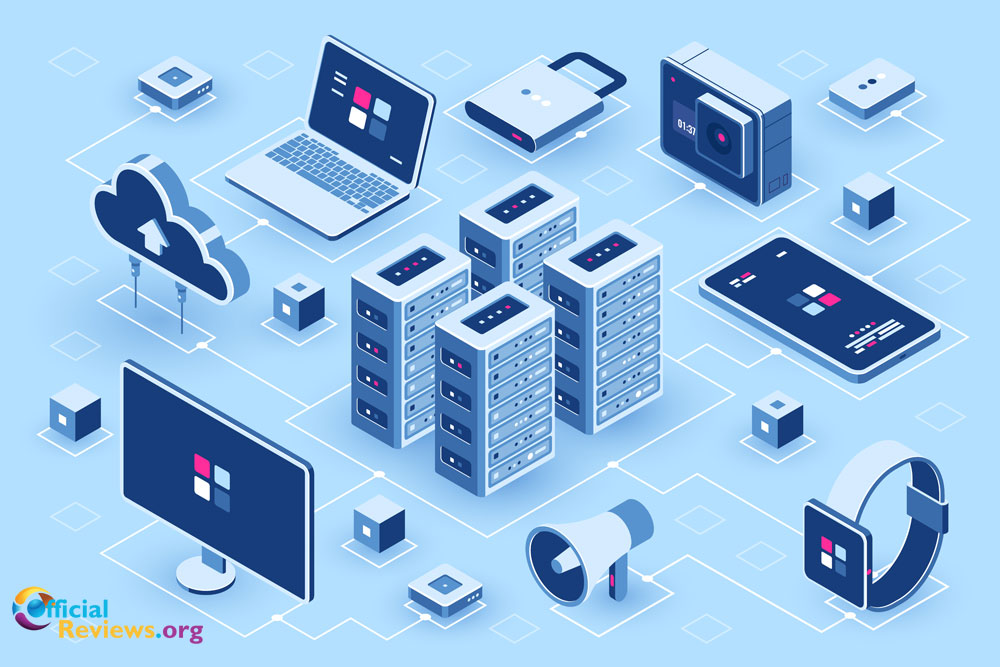
The Best Web Hosting Services in 2021
The Best Web Hosting Services in 2021 should have 99.99 % uptime of their servers. If their servers are not up and running, your website will be down and you lose potential business. In addition, web hosting should be fast. Some premium features that the best web hostings have:
- Free Auto SSL
- cPanel
- The more RAM Memory, the better
- The more CPU Cores, the better
- Unlimited SSD or even NVMe Harddisks Space
- Unmetered or Unlimited Traffic
- Cloudlinux
- Litespeed Webserver or at least NGINX Load Balancer
- Litespeed Cache or at least Memcached, Varnish, Nginx, or Redis
- CDN
- Backup
- Data Center Location Selection
- SSH Access
- 1-click WordPress Installation
- Multiple PHP Versions
- Fast 24/7 Support
Our Best Web Hosting Recommendations:
Siteground
Industry Standard for Shared Hosting with Google Cloud Platform Infrastructure
The shared Hosting plans are perfect for beginners and even for advanced users with high traffic sites. It is one of the fastest hosting providers.
There are also large packages for pros, resellers and enterprises, dedicated servers, and even Cloud solutions.
Their custom made admin panels are easy to use even for beginners. WordPress friendly with easy setup right from the start. Nowadays, free SSL for encrpted secure websites has become standard. Of course, Siteground offers free SSL as well.
Most reliable hosting with 99.99% uptime over last 12 months period. Fastest hosting with as less as 0.012 ms response time. Update April 3rd, 2021.
Ultra-fast Siteground Hosting is powered by Google Cloud Platform, the same infrastructure that powers Google and YouTube.
There 24/7 support is award-winning with Live-Chat for instant help, phone support as well a vast knowledge-base.
Easy change from existing website to Siteground with free transfer service.
Furthermore, there are a lot of features and over 500 apps available.
These are the Best Hosting Services we have evaluated in 2021:
- Click here > LIQUID WEB Best Managed Cloud Hosting Services
- Click here > SiteGround One of the Industry Leaders
- Click here > Nexcess Affordable Cloud Hosting
- Click here > Bluehost FREE Domain and FREE OFFICE 365
- Click here > A2 Hosting 72% OFF from $2.99
- Click here > Hostwind Best Business Web Hosting
AFFILIATE DISCLOSURE
Official Reviews is a professional Wiki and News Site offering tutorials and articles about useful products and good services that we are the opinion they could be useful to our readers. We may receive compensation from companies for featuring their services and products. This allows us to create helpful content and effective strategies for our readership for free. Thank you for supporting us!
Online Business
MAKE USD 10,000 OR MORE PER MONTH
Learn how you create a website like Officialreviews.org for USD 59 and make USD 10k monthly or more!
Published
4 years agoon
January 22, 2021
STEP-BY-STEP GUIDE HOW TO MAKE USD 10,000 OR MORE PER MONTH
I show you how to make USD 10,000 or more per month – step-by-step! See, how you can create this website OfficialReviews.org for USD 59.
However, get first some inspiration:
See below the video on how this world-traveling couple makes 150,000 a month with a website!
Sign up here for FREE and get access to an extensive step-by-step guide!
To Read More REGISTER for FREE to view the whole article or LOGIN if you have already an account
Revolut – Best Free Banking App now available in the US

How to lose weight while sleeping?




















Pingback: What is Bitcoin? - All you need to know - Official Reviews